Renewing your license
If your license needs to be renewed manually, then 30 days before the expiration date all administrators and the billing contact for the license will receive an email reminder. We’ll also remind you closer to the expiration date to help prevent any lapse in access.
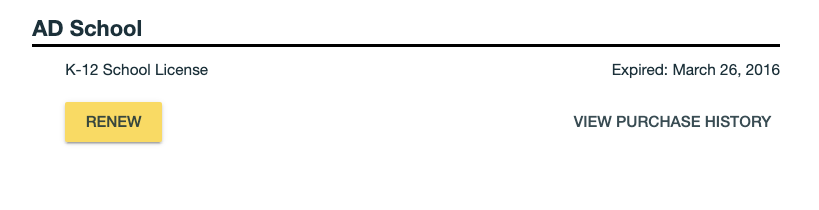
- Sign into your VoiceThread account.
- Click on your email address in the top-right corner of the page.
- Select “Account” from the menu.
- Click on the “Purchases” tab.
- Click on the yellow “Renew” button beneath the title of the license you want to renew.
- Review the contents of your shopping cart and make any desired adjustments.
- Proceed through the secure check-out process.
If you have purchased an automatically renewing license, then your subscription renews automatically each billing cycle and you don’t need to do anything. Learn more about updating your credit card information and how you can cancel your automatic renewal.